
Setting Up An Environment
In this tutorial, we will learn how to set up a Gym-compatible environment interface to control the Franka Emika Panda robot. This can be changed for multiple robots/different robots/more objects and sensors as well.
Prerequisites
- A Franka Emika Panda robot is present and correctly configured in the environment.
- An additional object (e.g., a ball) that is actively publishing its ground-truth state to an observation channel.
In this example we assume you are running a simulation that has the same set up seen below:
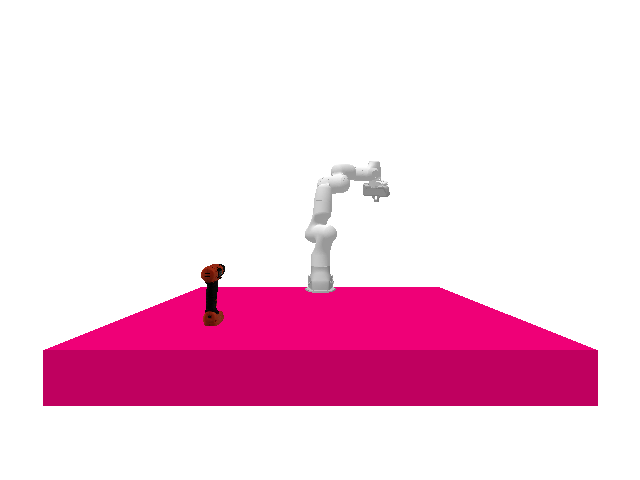
Setting up the Environment
Add a file called franka_env.py in the scripts folder.
This file defines a custom environment FrankaEnv that integrates with the Ark=robotics framework. It is designed to control and observe a Franka Emika Panda robot interacting with a ball object, either in simulation or the real world.
📦 File Structure
from ark.env.ark_env import ArkEnv
from arktypes import joint_group_command_t, joint_state_t, rigid_body_state_t
from arktypes.utils import pack, unpac- ArkEnv: Base class providing simulation and communication utilities.
- arktypes: Message types used in action and observation channels.
- pack/unpack: Helpers for serializing/deserializing messages to/from LCM.
🧠 Class Overview: FrankaEnv
class FrankaEnv(ArkEnv):This class wraps around ArkEnv and defines an environment tailored for the Franka robot. It is compliant with standard RL environment conventions.
Key Elements:
In this case we will define our action and observation channels as below
- Action Channel:
Franka/joint_group_command/sim→joint_group_command_tSends desired joint positions.
- Observation Channels:
Franka/joint_states/sim→joint_state_tReceives joint angles from Franka.
ball/ground_truth/sim→rigid_body_state_tReceives position and orientation of the ball.
🔧 Constructor
def __init__(self, config=None, sim=True)- Initializes the environment.
config: path or dict to the system configuration YAML.
sim: whether to run in simulation or real-world mode.
environment_name = "Franka_Enviroment"
- Sets the internal name of the environment (used for naming the Envrioment and Gym node).
action_space = {
'Franka/joint_group_command/sim': joint_group_command_t,
}- Defines the action channel and its Ark message type.
- Sends joint commands to Franka.
observation_space = {
'Franka/joint_states/sim': joint_state_t,
'ball/ground_truth/sim': rigid_body_state_t,
}- Defines two observation channels:
Franka/joint_states/sim: receives robot joint angles.
ball/ground_truth/sim: receives the pose of a ball in the scene.
super().__init__(
environment_name=environment_name,
action_channels=action_space,
observation_channels=observation_space,
global_config=config,
sim=sim
)- Calls the parent
ArkEnvconstructor, which:- Loads the config,
- Sets up communication,
- Creates action and observation spaces
🎮 Action Packing
python
CopyEdit
def action_packing(self, action):
- Converts a high-level action (list of joint angles) into a packed message to be sent over Ark Channels.
- The input to these functions is what ever you pass into the step function when you call it from the gym.
return {
'Franka/joint_group_command/sim': pack.joint_group_command(
name="all",
cmd=action,
)
}- Uses
joint_group_commandhelper to create a packed message.
- This function should return a dictionary where the keys should match the action channel name, and the value is the message.
👁️ Observation Unpacking
def observation_unpacking(self, observation):
- This function will return a dictionary with the keys being the observation channels and the values being the latest observations on these channels.
ball_position = unpack.unpack_rigid_body_state(
observation['ball/ground_truth/sim']
)- Decodes the position and orientation of the ball.
joint_states = unpack.unpack_joint_state(
observation['Franka/joint_states/sim']
- Decodes the joint angles from the robot.
return [ball_position, joint_states]- In this case we return a list of the two decoded observations as a list
- You can later process this into a vector or dictionary depending on use case.
🏁 Termination & Truncation Logic
def terminated_truncated_info(self, state, action, next_state):Currently we will leave this blank but is a placeholder logic to decide whether the episode should terminate or truncate, for more advanced RL/IL examples Currently returns:
(False, False, None)Can be extended based on task goals (e.g., if ball is reached or time limit exceeded).
🎯 Reward Function
def reward(self, state, action, next_state):This can also be customised to reflect task-specific rewards (e.g., distance between gripper and ball).
🔄 Environment Reset
def reset_objects(self):Called during env.reset(). Responsible for putting all objects back into their initial state.
You can call reset component function to reset the objects in the simulation.
self.reset_component("Franka")Resets the Franka robot using configuration or user-defined values.
Optional keyword arguments if resetting a robot is:
- Base Position
- Base Orientation
- Initial Configuration
If left blank it will default to the values given in the config file.
self.reset_component("ball", base_position=[-0.5, 1, 0.5])Likewise we can reset the ball to any position of our choosing.
Optional keyword arguments if resetting an object is:
- Base Position
- Base Orientation
If left blank it will default to the values given in the config file.
✅ Summary Table
| Function | What it Does |
__init__ | Sets up the FrankaEnv with channels and configuration |
action_packing | Packs joint commands into LCM messages |
observation_unpacking | Decodes robot and object state from LCM messages |
terminated_truncated_info | Defines episode end conditions (currently returns False) |
reward | Computes scalar reward (currently always 0.0) |
reset_objects | Sends reset services to robot and ball |
Code can be found:
Next Steps