MacOS
Setup Workspace and Environment
Create a workspace to contain the core repositories for ARK
mkdir Ark
cd ArkCreate an ARK Conda environment
conda create -n ark_env python=3.11Activate the Conda environment
conda activate ark_envℹ️
Always use a conda environment in all new terminals that you open and want to interact with ark
Setup Ark Framework
Clone ark_framework
git clone https://github.com/Robotics-Ark/ark_framework.gitNavigate to the ark_framework folder
cd ark_frameworkInstall ark_framework
pip install -e .Install PyBullet
This has to be done separately for MacOS as PyBullet does not support pip installation for MacOS
conda install -c conda-forge pybulletReturn to the main workspace
cd ..Setup Ark Types
Clone ark_types
git clone https://github.com/Robotics-Ark/ark_types.gitNavigate to the ark_types folder
cd ark_typesInstall ark_types
pip install -e .Checks
Check that all installation is correct, run:
ark --helpYou should see something like this:
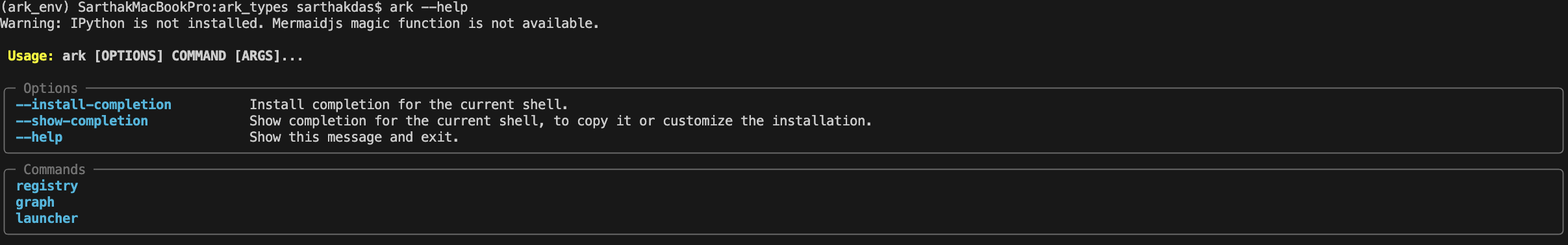
You should now be all set up and ready with ARK to begin your Robotics and Machine Learning work
Notes:
Tested on MacBook Pro Intel Core i5 16GB RAM running Sequoia 15.4.1